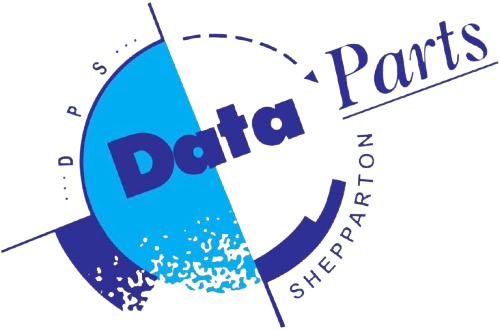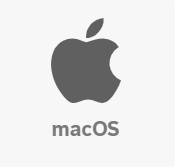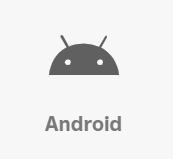What is IT Remote Support?
IT Remote Support allows our technicians to assist you with your technical issues from a distance. Using secure remote access tools, we can diagnose and resolve problems on your computer or network without the need for an on-site visit. This service is convenient, efficient, and helps minimize downtime.

Key Features of Our IT Remote Support
- Quick Response Time: Get immediate assistance without waiting for a technician to arrive.
- Secure Connections: Our remote support sessions are encrypted to ensure your data remains safe and confidential.
- Expert Technicians: Our team of experienced IT professionals can handle a wide range of technical issues.
- Cost-Effective: Save on travel costs and reduce downtime with our remote support services.
- Flexible Scheduling: Receive support at a time that suits you, including after-hours and weekends.
How IT Remote Support Works
- Request Support: Contact us via phone, email, or our online support portal to request remote assistance.
- Connect with a Technician: Our technician will provide you with a secure link or code to initiate the remote session.
- Grant Access: Follow the instructions to grant the technician access to your device.
- Issue Resolution: The technician will diagnose and resolve the issue while you watch.
- Session End: Once the issue is resolved, the technician will disconnect from your device.
Common Issues We Resolve
- Software Installation and Updates: Assistance with installing or updating software applications.
- Virus and Malware Removal: Detect and remove malicious software from your system.
- System Optimization: Improve the performance of your computer by optimizing settings and removing unnecessary files.
- Network Troubleshooting: Resolve connectivity issues and optimize network performance.
- Data Backup and Recovery: Assist with setting up backups and recovering lost data.
Best Practices for Remote Support
- Prepare Your Device: Ensure your device is powered on and connected to the internet before the session begins.
- Close Sensitive Information: Close any applications or documents containing sensitive information before granting access.
- Stay Informed: Watch the technician work and ask questions to understand the steps being taken.
- Provide Feedback: Let us know how we did and if there are any areas for improvement.
Contact Us
If you need IT remote support or have any questions, please contact our support team. We’re here to help you.