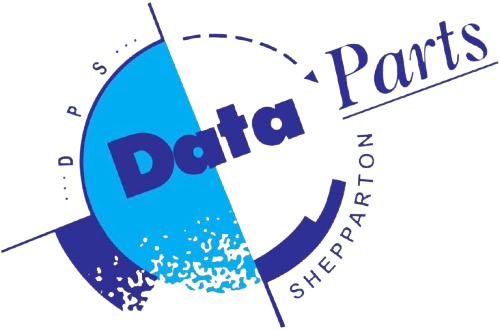Why Data Backup is Crucial
Data is one of your most valuable assets. Whether it’s personal photos, important documents, or business-critical information, losing data can be devastating. Regular data backups ensure that you can recover your information in case of hardware failure, accidental deletion, or cyber-attacks.
Key Features of Our Data Backup Solution
- Automated Backups: Schedule regular backups to ensure your data is always protected without manual intervention.
- Secure Storage: Your data is encrypted and stored in secure, off-site locations to prevent unauthorized access.
- Easy Restoration: Quickly and easily restore your data whenever you need it.
- Scalable Solutions: Our backup solutions can grow with your needs, whether you’re an individual or a large enterprise.
- Comprehensive Support: Our support team is available 24/7 to assist you with any backup-related issues.
How to Set Up Data Backup
- Choose Your Backup Plan: Select a backup plan that fits your needs, whether it’s daily, weekly, or monthly backups.
- Install Backup Software: Download and install our backup software on your devices.
- Configure Backup Settings: Set up your backup preferences, including what data to back up and how often.
- Start Your First Backup: Run your initial backup to ensure all your important data is securely stored.
- Monitor and Maintain: Regularly check your backup status and update your settings as needed.
Best Practices for Data Backup
- Regular Backups: Ensure your data is backed up regularly to minimize the risk of data loss.
- Multiple Backup Locations: Store backups in multiple locations, such as on-site and off-site, to protect against physical damage or theft.
- Test Restorations: Periodically test your backup restorations to ensure your data can be recovered successfully.
- Keep Software Updated: Make sure your backup software is always up-to-date to benefit from the latest features and security improvements.
- Encrypt Sensitive Data: Use encryption to protect sensitive information during the backup process.
Support and Assistance
If you need help setting up or managing your data backups, please contact our support team. We’re here to assist you.